跨端扫码确认实现Web登录(扫二维码登录)
起初的想法是类似于QQ扫码登录,BILIBILI扫码登录一样,通过手机确认后,在web端重定向完成登录
通过对BILIBILI扫码功能的解析,自己实现了一套类似扫码登录的功能
以下为伪代码,仅供查阅
前端
需要两个路由,两个页面
login提供Web端用户登录和扫码
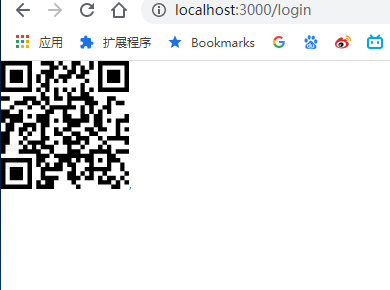
图片仅提供扫码展示,密码登录不写了
login2提供给跨端用户(如手机端)扫码进入
主要为二次确认,提供确认登录和取消登录

确认登录后,页面跳转至localhost:3000
后端
功能需求:
- 用户访问请求登录,获取登录ID,并存储其状态为false
- PUT用户根据登录ID确认登录,当状态为False是,修改为TRUE(需要权限验证)
- 提供当前登录ID信息查询
后端实现
- 生成登录ID,并返回前端
let code = (Math.random() * 100000).toFixed(0);
let data = {
qr_title: code, //登录ID
qr_status: false, //登录状态,未登录为False
};
return await this.qrService.create(a);2.用户通过二维码访问确认登录页,确认登录
@Put('/ConfirmLogin')
async ConfirmLogin(@Query() chaxun: any): Promise<any> {
return await this.qrService.confirm(chaxun);
} async confirm(dto?: any): Promise<any> {
try {
let data: Array<any> = await this.qrRepository.find({
qr_title: dto.qr,
});
if (data.length > 0 && !data[0].qr_status) {
data[0].qr_status = true;
this.qrRepository.save(data[0]);
} else {
}
} catch (error) {
throw new BadRequestException(`系统错误`);
}
}轮询请求状态
@Get('/login') async login(@Query() chaxun: any): Promise<any> { console.log(chaxun); return await this.qrService.login(chaxun); }
async login(dto?: any): Promise<any> {
try {
let data: Array<any> = await this.qrRepository.find({
qr_title: dto.qr,
});
if (data[0].qr_status) {
return { loginStatus: 'OK' };
} else {
return { loginStatus: 'NOOK' };
}
} catch (error) {
throw new BadRequestException(`系统错误`);
}
}前端实现
引入QrCode库,根据请求的登录ID生成二维码,将参数带入手机确认登录页
同时该页面轮询登录状态,登录成功后,跳转至网站内容页
Login1
import React, { Component } from 'react';
import axios from '../utils/http';
import { message } from 'antd';
var QRCode = require('qrcode.react');
export default class LoginRouter extends Component {
code: number = 0;
number: number = 0;
hello: any = null;
render() {
console.log(this.code);
console.log(this.props);
return (
<div>
<QRCode value={`http://192.168.1.125:3000/login2?qr=${this.code}`} />,
</div>
);
}
tick = async() => {
this.number += 1;
const res = await axios.get<{ loginStatus:string }>(
`http://localhost:4000/qr/login?qr=${this.code}`
);
console.log(res.data);
if (res.data.loginStatus==='OK') {
let a: any = this.props;
message.success('登陆成功');
a.history.push('/');
}
};
componentDidMount() {
axios.get('http://192.168.1.125:4000/qr').then(res => {
this.code = res.data.code;
this.setState({});
});
this.hello = setInterval(this.tick, 1000);
}
componentDidUpdate() {
// 组件更新后触发
console.log('componentDidUpdate');
}
componentWillUnmount() {
// 组件卸载时触发
clearInterval(this.hello);
console.log('componentWillUnmount');
}
}
Login2
手机登录页面确认后,提交确认状态,交给主登录页轮询状态
import React, { Component } from 'react';
import axios from '../utils/http';
import { message } from 'antd';
export default class LoginRouter2 extends Component {
code: number = 0;
render() {
let a: any = this.props;
let qr = a.history.location.search.split('=')[1];
return (
<div>
<button
onClick={() => {
axios
.put(`http://192.168.1.125:4000/qr/ConfirmLogin?qr=${qr}`)
.then(res => {
message.success('成功');
});
}}
>
确认
</button>
<button
onClick={() => {
alert('请关闭');
}}
>
取消
</button>
</div>
);
}
componentDidMount() {
// axios.get('http://192.168.1.125:4000/qr').then(res => {
// this.code = res.data.code;
// this.setState({});
// });
}
}
只是理论可行,实际应用还需要判断其权限,手机端授权,页面端登录权限验证等,以及前端页面的扫码状态展示,扫码回执操作等
当然二维码也未必是指向本文章中的login2 如手机端可通过自定义协议访问,比如支付宝或微信付款吗alipay://
GIF示例-PC
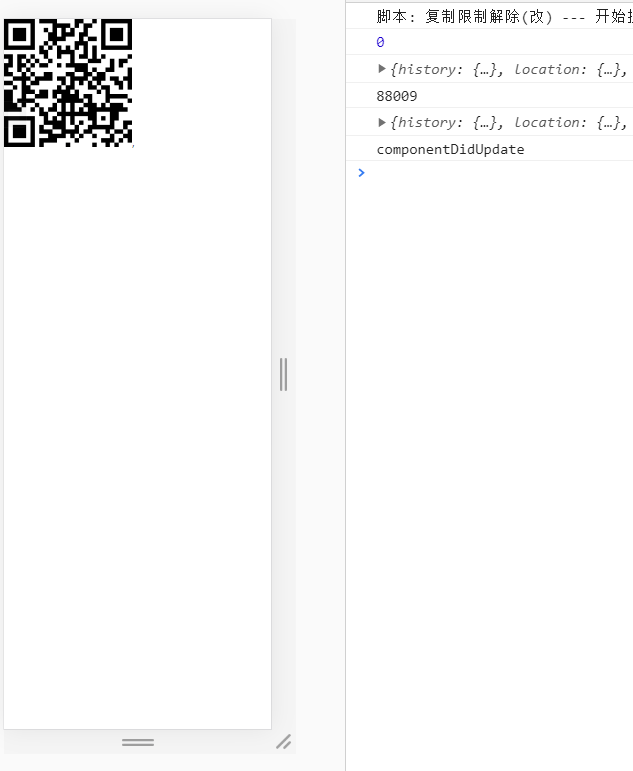
GIF示例-Mobile
表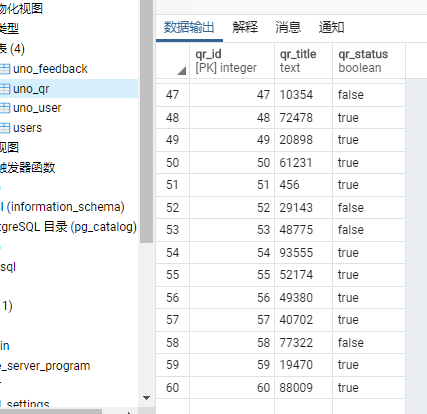
本作品采用 知识共享署名-相同方式共享 4.0 国际许可协议 进行许可。
评论已关闭